AutoPage Category books Page 1 of 2
This page is automagically created and paginated for each category available in the posts on this site
 I keep resolving to scan and review my entire knotty (and braid-y) book library, but I’ve only done one or two so far for the blog. I have gotten started with scanning the book covers though. Note for linkers, those titles will change and the location of those image files will likely change as well as they get processed. Amassing images for the blog and main website has rarely been the problem, it’s the writeups and translations that are most time consuming. It’s clear that this lot are going to need significant translation and interpretation work. Also, what’s up with 5 of them having the same ISBN? I thought every book is supposed to have a unique ISBN or what’s the point?
I keep resolving to scan and review my entire knotty (and braid-y) book library, but I’ve only done one or two so far for the blog. I have gotten started with scanning the book covers though. Note for linkers, those titles will change and the location of those image files will likely change as well as they get processed. Amassing images for the blog and main website has rarely been the problem, it’s the writeups and translations that are most time consuming. It’s clear that this lot are going to need significant translation and interpretation work. Also, what’s up with 5 of them having the same ISBN? I thought every book is supposed to have a unique ISBN or what’s the point?
Using the Korean keyboard on my iPhone (much nicer than anything I could quickly find online for free), I am able to type the name of the knot I found, and the name of the book I found it in. Let’s start with the knot: 당초매듭 (dang-cho-mae-deup) which machine translates as “initially the knot” or “initial knot” a translation that lacks both poetry and, I suspect, gist. But, searching with “당초매듭” finds us this web page: http://blog.daum.net/_blog/BlogView.do?blogid=0BoQ2&articleno=7147932&categoryId=#ajax_history_home
which, after I turned off a few security settings, shows us… a creeper knot! Jackpot!
Read more
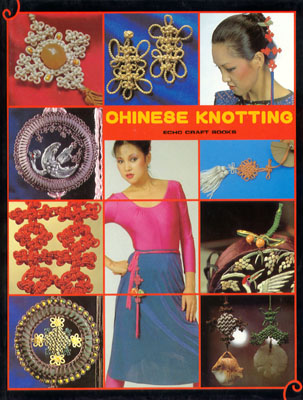
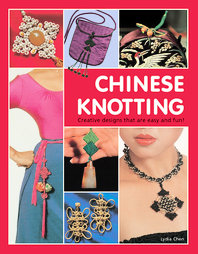 In print in one form or another pretty much continuously since 1981, this book is responsible for reviving the art of Chinese knotting and likely many cascade effects.
In print in one form or another pretty much continuously since 1981, this book is responsible for reviving the art of Chinese knotting and likely many cascade effects.
Read more
The easiest way for me to enter Chinese text is by typing English text
and getting something to translate it for me. Generally speaking this
does 60% of the job. Then there are the characters that are more
difficult to translate, so I need to enter them directly. For this
task I like to write the characters into a system that does Chinese
handwriting recognition. For this job I used the free iTranslate iPhone
app and the nciku dictionary.
I used the iTranslate app, mostly because I was out, but it had the
added advantage of quickly swapping the Chinese and English back and
forth from the translate/translated windows for refinement of the
desired characters. Also, unlike the other translation apps on my
phone, iTranslate allowed me to get the data out (via
email in this case). Apparently iTranslate is “powered by Google” and
indeed once I got home I also used Google Translate
with largely the same results although there is no handwriting
recognition involved there.
Read more
I want to catalogue my knotty book collection (and braids and any related crafts) and this seems like a good place to do it. Well, the main site is where it should probably end up, but here’s a good place to work on it, I can add curating on the other side.
Read more
 I keep resolving to scan and review my entire knotty (and braid-y) book library, but I’ve only done one or two so far for the blog. I have gotten started with scanning the book covers though. Note for linkers, those titles will change and the location of those image files will likely change as well as they get processed. Amassing images for the blog and main website has rarely been the problem, it’s the writeups and translations that are most time consuming. It’s clear that this lot are going to need significant translation and interpretation work. Also, what’s up with 5 of them having the same ISBN? I thought every book is supposed to have a unique ISBN or what’s the point?
I keep resolving to scan and review my entire knotty (and braid-y) book library, but I’ve only done one or two so far for the blog. I have gotten started with scanning the book covers though. Note for linkers, those titles will change and the location of those image files will likely change as well as they get processed. Amassing images for the blog and main website has rarely been the problem, it’s the writeups and translations that are most time consuming. It’s clear that this lot are going to need significant translation and interpretation work. Also, what’s up with 5 of them having the same ISBN? I thought every book is supposed to have a unique ISBN or what’s the point?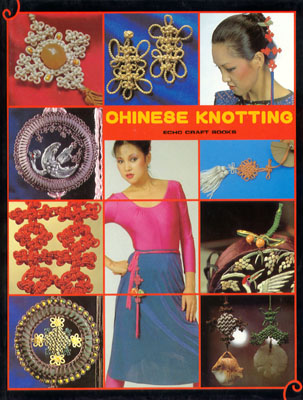
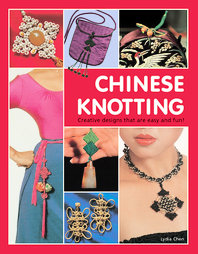 In print in one form or another pretty much continuously since 1981, this book is responsible for reviving the art of Chinese knotting and likely many cascade effects.
In print in one form or another pretty much continuously since 1981, this book is responsible for reviving the art of Chinese knotting and likely many cascade effects.